Adding widgets to a screen
Once a screen has been created, it is necessary to drag the widgets that you would like displayed into the screen.
Click on the chosen widget and as you start to drag it, the Screens category (tab) will be displayed. Place the widget over the preferred screen and drop it. The widget will be added to this screen. Repeat this process to add all the widgets you would like included in your screen.
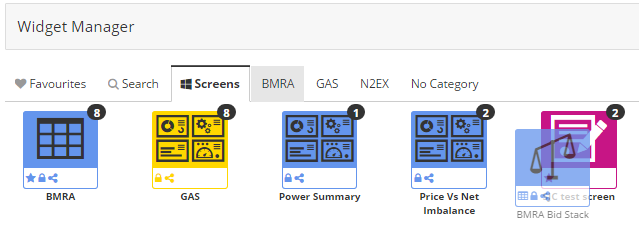
Once widgets have been added to a screen, the number of widgets included will be displayed in the top right hand corner.
Please note: it is not possible to drag and drop a widget from the Favourites category, the original widget must be selected from its chosen category and dropped into the screen.
Created with the Personal Edition of HelpNDoc: Produce Kindle eBooks easily