MV Tour Guide
The first time that any User logs in to MV, a 'Tour Guide' box will automatically open in the centre of the screen (see below). The Tour guide will appear at the Home screen and also at the Widget Manager screen, and will guide you through the capabilities of MV.
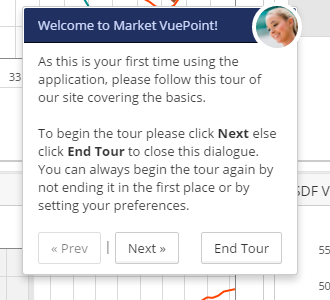
If you wish to restart the tour at any time after the tour has ended, first click on your username at the top of the screen:
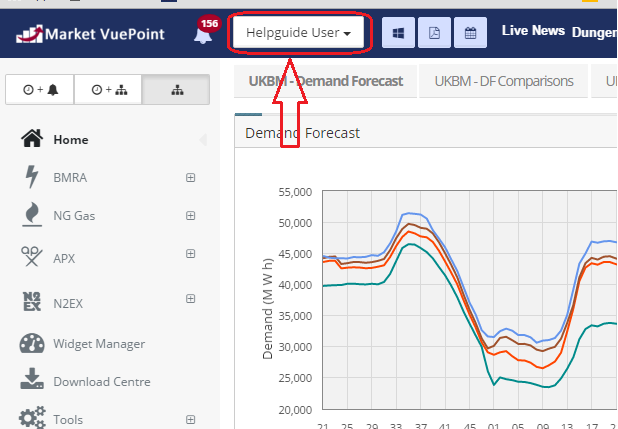
Next, click on 'MY PREFERENCES', and at the next screen click on  and then click on
and then click on  (see below).
(see below).
Next, return to the MV Home screen or to the MV Widget Manager screen and the Tour Guide will restart.
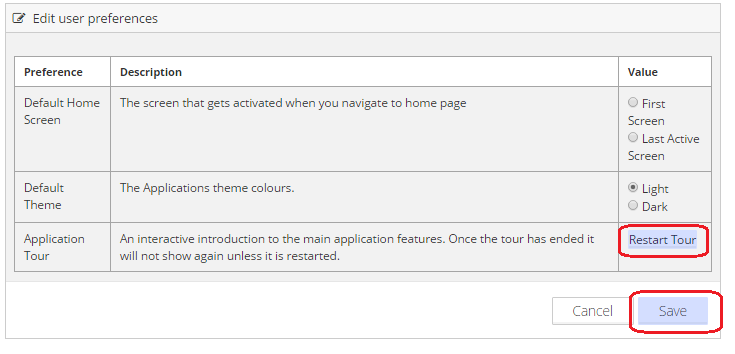
Created with the Personal Edition of HelpNDoc: Easily create EPub books