Icon
The Icon tab enables you to specify a colour and an icon for your widget.
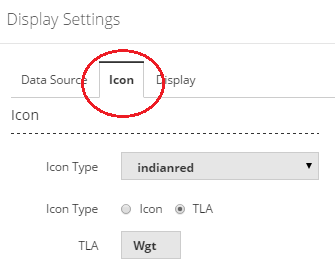
Click on the Icon Type drop-down menu to view a selection of colours to choose from.
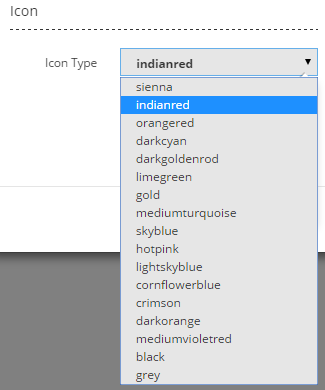
Select the Icon button to choose an icon from the drop down menu.
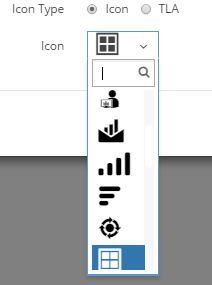
Alternatively, select the TLA button to type a three letter acronym for your widget.
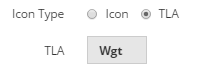
As soon as the  button is clicked on it will create a widget and close the pop-up screen, leaving the user looking at the widget table or chart. Therefore it is not necessary to click on the
button is clicked on it will create a widget and close the pop-up screen, leaving the user looking at the widget table or chart. Therefore it is not necessary to click on the  button until all tabs on the 'Display Settings' pop-up screen have been completed. If it is clicked on before the tabs have all been completed, when looking at the widget table or chart click on the edit symbol
button until all tabs on the 'Display Settings' pop-up screen have been completed. If it is clicked on before the tabs have all been completed, when looking at the widget table or chart click on the edit symbol  at the top right of the screen to return to the 'Display Settings' pop-up screen and complete the remaining tabs.
at the top right of the screen to return to the 'Display Settings' pop-up screen and complete the remaining tabs.
Created with the Personal Edition of HelpNDoc: Easily create CHM Help documents