The Display tab allows you to add, amend or delete display information for your chart or table.
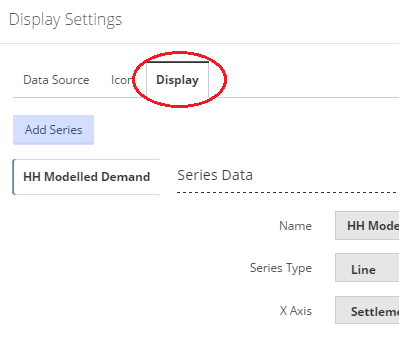
The options that are presented to you on the 'Display' tab are dependent on the data source that has been selected on the 'Data Source' tab, and on the type of widget that is being created (i.e. whether the widget is a table or a chart etc.). Please see each relevant 'Data Source' section for a list of the items that may be available for display.
See the following sections for editing Table widget or Chart widget display information.
Please note: further information about what is included for each data source is available in the Data Source matrix and in the Glossary of terms used in widgets.
Created with the Personal Edition of HelpNDoc: Free iPhone documentation generator