Demand Forecast Comparison (HH)
Using this data source, the user is able to display Demand Forecast Comparison information for Settlement Periods over a selected period of time. Please note: further information about what is included for each data source is available in the Data Source matrix and in the Glossary of terms used in widgets.
The data source user settings to be selected for the widget are the Forecast Type, and Period.
Forecast Type: select your forecast type from the following:
TSDF vs ITSDO
TSDF vs ITSDO (MV-modelled)
NDF vs INDO
NDF vs INDO (MV-modelled)
Where:
TSDF: Transmission System Demand Forecast
ITSDO: Initial Transmission System Demand Out-Turn
NDF: National Demand Forecast
INDO: Initial National Demand Out-Turn
Period allows you to choose between two options, Live Updates and Fixed Dates.
Selecting Live Updates displays a slider allowing you to select your Look-forward and Look-back periods, from 0 -7 days look-forward and from 1 - 7 days look-back (see below):
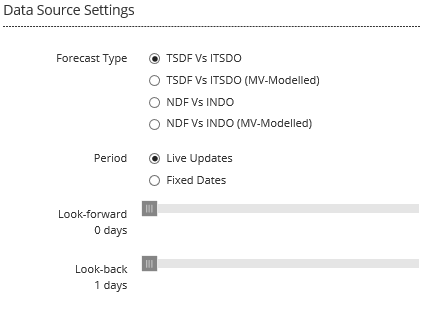
Selecting Fixed Dates displays a date range in the 'Date Range' line. Click on the dates, choose from the calendar displayed, and click Apply (see below). Having selected dates, your widget will display data within the date range that you have specified.
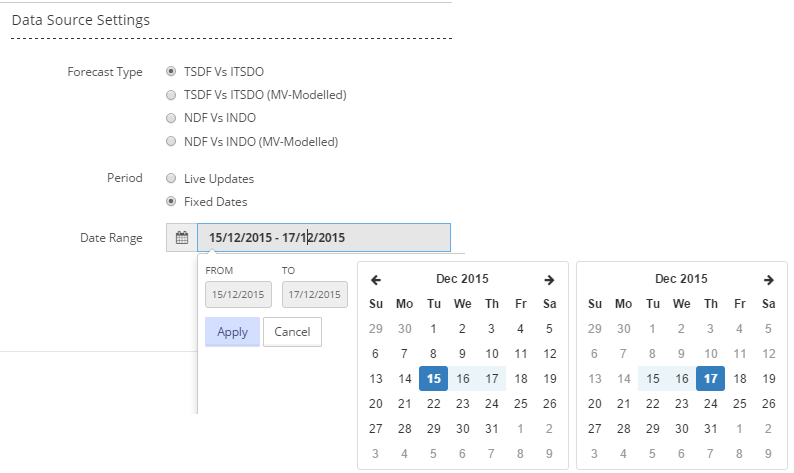
Having selected the appropriate user settings for the widget, the information to be displayed in the widget is then selected by navigating to the 'Display' tab on the 'Display Settings' pop-up screen.
For a widget using a data source of ‘Demand Forecast Comparison (HH)’, the list of information available for display is shown in the screen shot below (for a table widget - similar information will be available for a chart widget).
Any or all of the listed items can be displayed in the widget. See Display for more information on selecting the items for your widget.
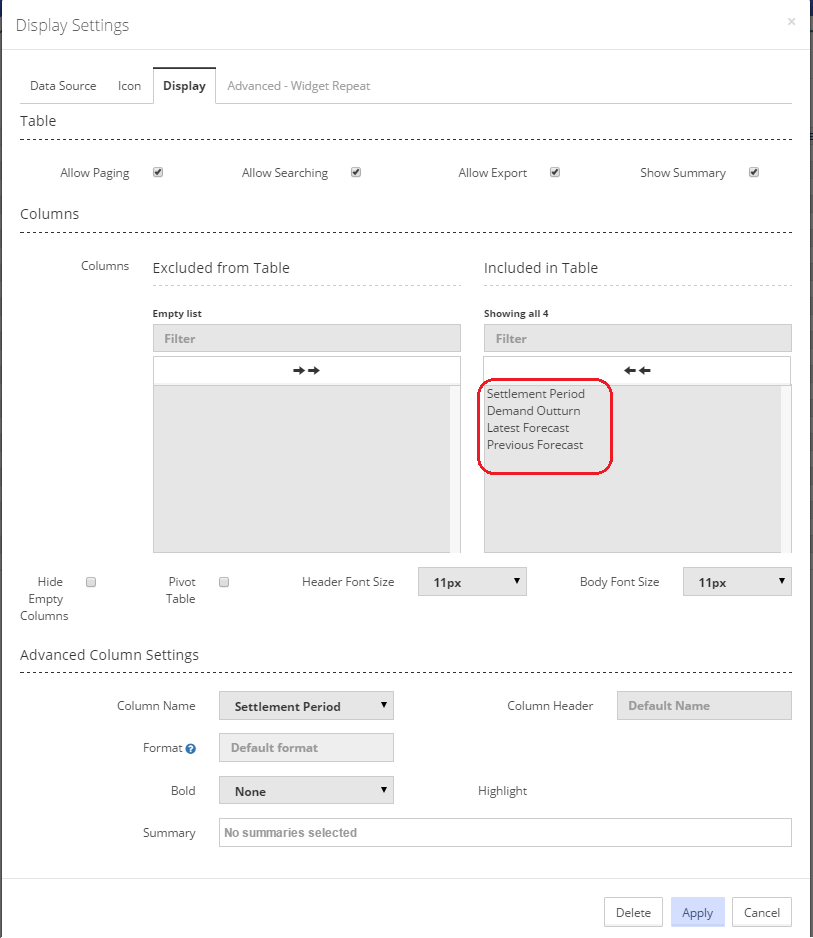
Created with the Personal Edition of HelpNDoc: Full-featured multi-format Help generator