BOA STACK
Using this data source, the user is able to display BOA (Bid Offer Acceptance) Stack information over a selected period of time. Please note: further information about what is included for each data source is available in the Data Source matrix and in the Glossary of terms used in widgets.
The data source settings to be selected are as follows:
Data Set allows you to choose between Live Updates or a Fixed Period for your display settings.
Selecting Live Updates displays a text box to define your SP Offset.
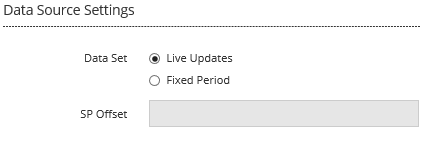
Selecting Fixed Period displays a date and period. Clicking in the date box will show a calendar where you can select chosen date. Clicking the down arrow against Period will display a dropdown menu from which you are able to select a Period.
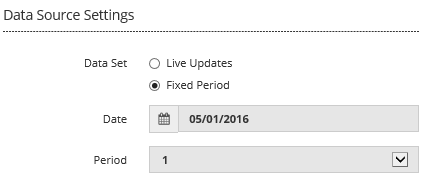
Select whether you would like to display Bids or Offers, and choose the relevant Portfolio. Select a price range for the Bids or Offers to be displayed, by specifying the Minimum and Maximum Price in the following text boxes.
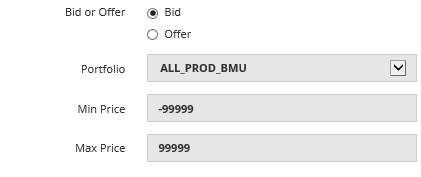
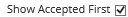 It is possible to choose to view any accepted bids or offers first by clicking in the box to leave a tick.
It is possible to choose to view any accepted bids or offers first by clicking in the box to leave a tick.
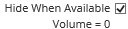 It is possible to choose to hide the entries for all BMUs with an available volume of zero.
It is possible to choose to hide the entries for all BMUs with an available volume of zero.
Having selected the appropriate user settings for the widget, the information to be displayed in the widget is then selected by navigating to the 'Display' tab on the 'Display Settings' pop-up screen.
For a widget using a data source of ‘BOA STACK’, the list of information available for display is shown in the screen shot below (for a table widget - similar information will be available for a chart widget).
Any or all of the listed items can be displayed in the widget. See Display for more information on selecting the items for your widget.
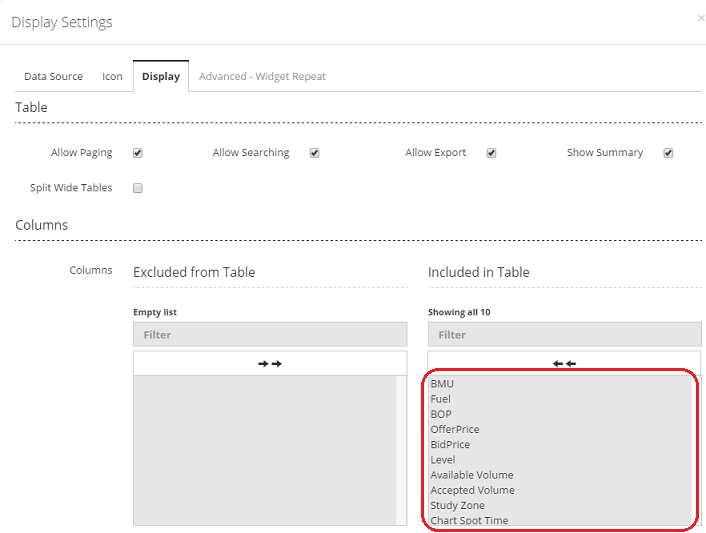
Created with the Personal Edition of HelpNDoc: Easily create Web Help sites