BMU Details
Using this data source, the user is able to display BMU details. Please note: further information about what is included for each data source is available in the Data Source matrix and in the Glossary of terms used in widgets.
There are no data source user settings to be selected.
The information to be displayed in the widget is selected by navigating to the 'Display' tab on the 'Display Settings' pop-up screen.
For a widget using a data source of ‘BMU Details’, the list of information available for display is shown in the screen shot below (for a table widget); scroll down for remaining items on the list as shown in the further screen shots.
Any or all of the listed items can be displayed in the widget. See Display for more information on selecting the items for your widget.
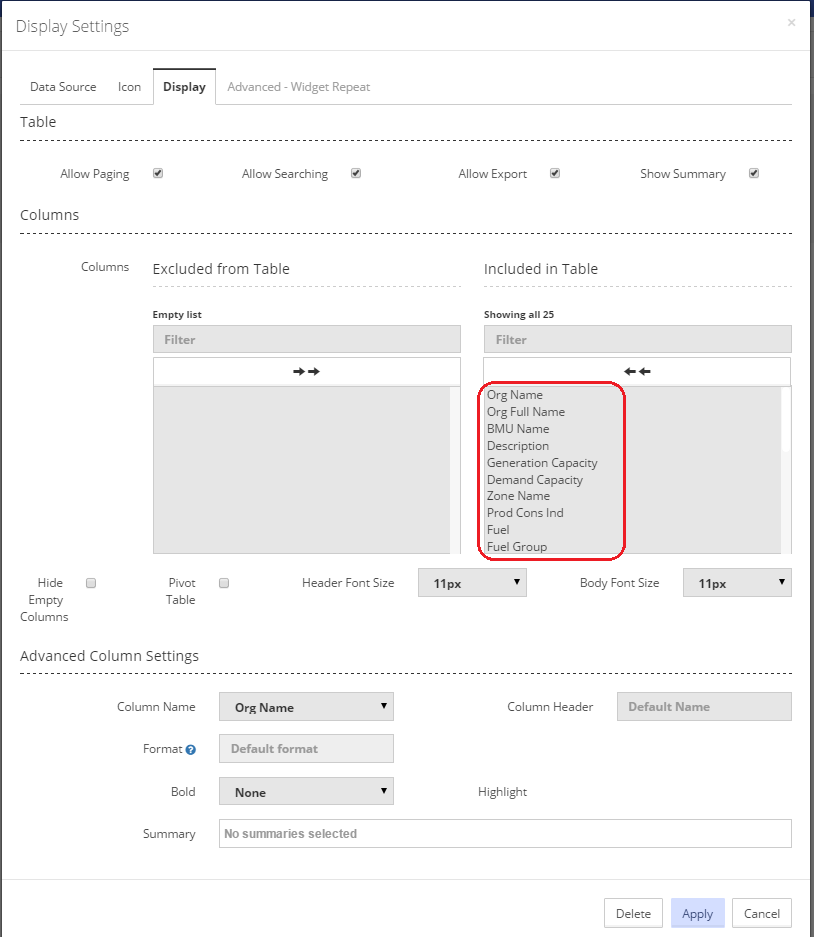
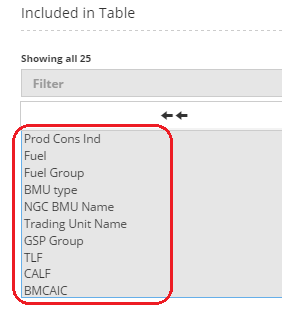
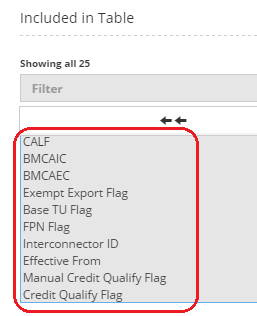
Created with the Personal Edition of HelpNDoc: Full-featured EPub generator